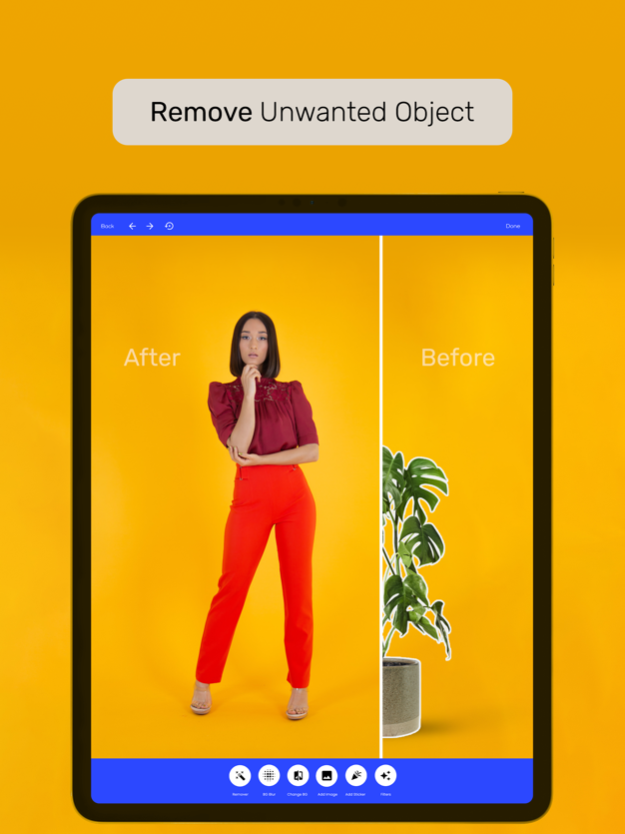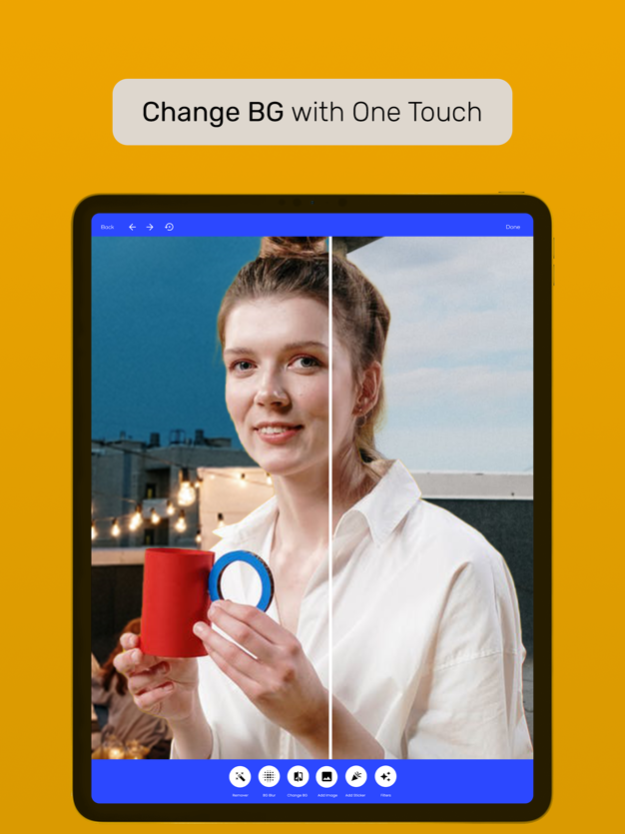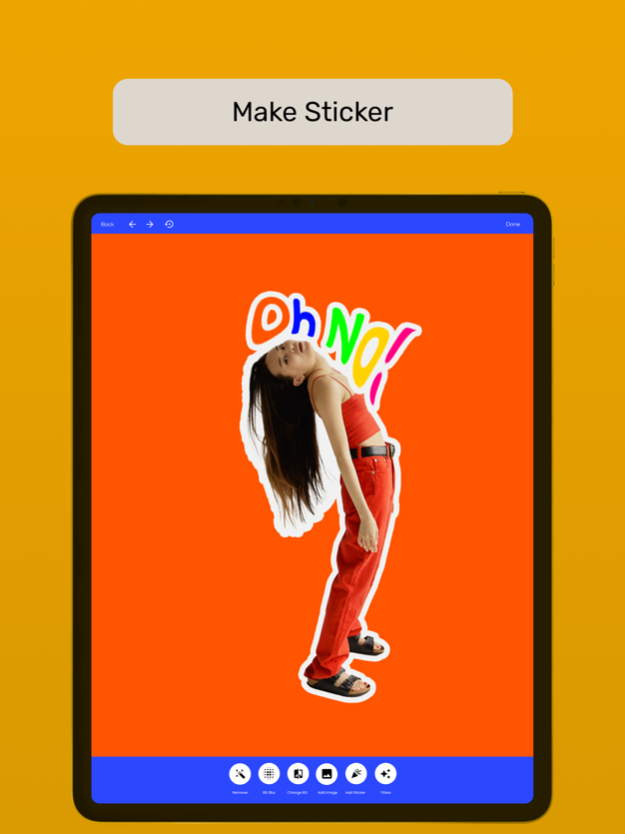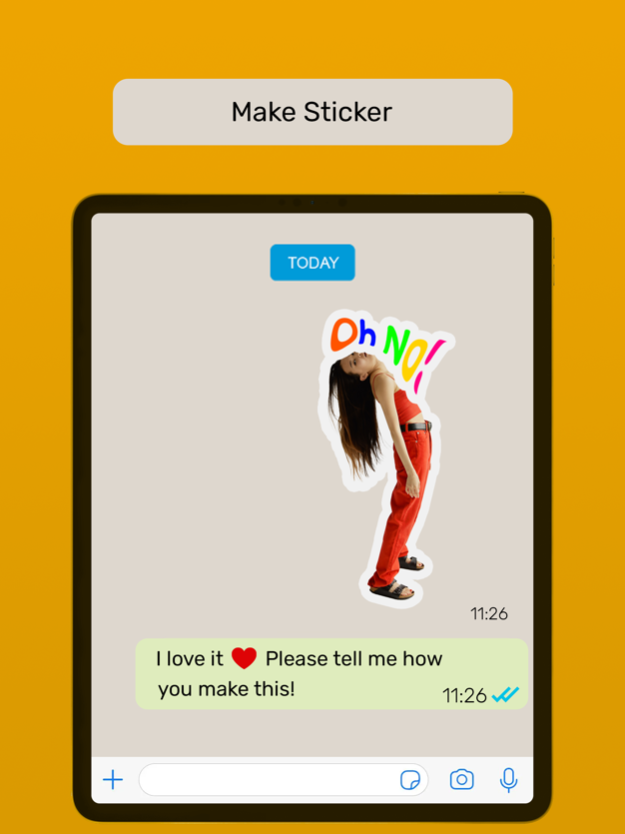Pixart AI Photo Editor 0.1.6
Free Version
Publisher Description
Experience the Future of Photo Editing with Pixart AI ! Remove objects, erase backgrounds, and craft custom stickers with a single click.
Pixart is an AI powered professional photo editor that is both simple but powerful. With Pixart, you can remove objects with one click, erase background, make stickers for messaging apps! Also you can change background, blur background and highlight the object you want! Also you can add so many photo effects to your photos and selfies, including background eraser, adding neon lights, add colorful lines stickers, create artistic black and white photo, blur background like you are using a DSLR camera, and add many filters and photo effects. Photo enhancement is super easy and quick.
Nowadays you can capture amazing photos with your phone camera. However, you still need a powerful photo editing tools for photo enhancement to take your images to the next level!
Let us help you create stunning photos to attract more followers and likes to your social media account. These powerful photoeffects and photo enhancement tools will make your pictures look like they’re professionally edited with advanced software. However, it only takes seconds to remove image background, add colorful lines and stickers, create black and white photo effects, or even unique effects such as Drip or Shatter .
FEATURES OF PIXART PHOTO EDITOR: REMOVE BACKGROUND, ERASE OBJECT, CREATE STICKER, PHOTO PRESETS, BLUR BACKGROUND, AND MORE
REMOVE OBJECT
Remove unwanted objects with one click!
BLACK AND WHITE PHOTO
Create artistic black and white photo with our editor. The best thing about this feature is you can select only a part of your photo to have this black and white photo effect.
BLUR BACKGROUND
Do you want to blur background like if you’re using DSLR camera? Now you can. Use this feature to make as if you take the photo with DSLR camera.
MAKE STICKER
You can turn your photos into sticker with our AI powered feature! Short and simple.
BACKGROUND ERASER
Remove image background within seconds with our background eraser feature! Our AI will automatically detect which is the subject and which is the background.
CHANGE BACKGROUND WITH ONE CLICK
Add any photo as a background and highlight the object that you wanted! Use this effect to create unique photos that stand out from the crowd.
NEON LIGHTS
Add amazing neon light effect to your photo and add colorful lines and stickers to your photos.
SHATTERING PHOTO EFFECTS
Create jaw dropping photo using our photo shattering effect.
PHOTO PRESETS
We have many amazing filters and photo presets for photo enhancement. Try them now and wow your followers!
So, download PIXART PHOTO EDITOR now and access all the powerful photo enhancement tools in our app!
Please visit for Terms Of Use: https://www.apple.com/legal/internet-services/itunes/dev/stdeula/
Privacy Policy: https://grisoftbilisim.com.tr/pixart-privacy-policy/
Aug 10, 2023
Version 0.1.6
AI engine is improved. Some bugs are fixed. New onboarding section is added.
About Pixart AI Photo Editor
Pixart AI Photo Editor is a free app for iOS published in the Screen Capture list of apps, part of Graphic Apps.
The company that develops Pixart AI Photo Editor is The Best Body Project. The latest version released by its developer is 0.1.6.
To install Pixart AI Photo Editor on your iOS device, just click the green Continue To App button above to start the installation process. The app is listed on our website since 2023-08-10 and was downloaded 1 times. We have already checked if the download link is safe, however for your own protection we recommend that you scan the downloaded app with your antivirus. Your antivirus may detect the Pixart AI Photo Editor as malware if the download link is broken.
How to install Pixart AI Photo Editor on your iOS device:
- Click on the Continue To App button on our website. This will redirect you to the App Store.
- Once the Pixart AI Photo Editor is shown in the iTunes listing of your iOS device, you can start its download and installation. Tap on the GET button to the right of the app to start downloading it.
- If you are not logged-in the iOS appstore app, you'll be prompted for your your Apple ID and/or password.
- After Pixart AI Photo Editor is downloaded, you'll see an INSTALL button to the right. Tap on it to start the actual installation of the iOS app.
- Once installation is finished you can tap on the OPEN button to start it. Its icon will also be added to your device home screen.